Do you save
the links to the webpages you like in “Favourites”? But what happens when you use
your friend’s computer and you want to access your links in your Favourite
folder? That’s right: you can’t! The solution to this is the use of certain
webpages that work on the concept of “Content curation”. Content curation (aka
Social Bookmarking) is the process of collecting, organizing and displaying
information relevant to a particular topic or area of interest. The special characteristic
about these websites is that you can save the webpages that you like but not in
your computer, but online! You have to create an account on these special
websites, such as Diigo or Delicious, where you save your
favourite websites. You can access your “online library” whenever you want, no
matter whose computer you are using. You can also organize your websites and
add tags to them, and even highlight whatever you consider important, and save
the website with your highlightings!
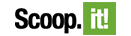 These are
different bookmarking websites. I already have an account on “Diigo”, and I have
just created another one on “Scoop it”: you’re more than welcome to have a look
at them! This is the link: My Scoop it. Its content has nothing to do with teaching :P sorry!
These are
different bookmarking websites. I already have an account on “Diigo”, and I have
just created another one on “Scoop it”: you’re more than welcome to have a look
at them! This is the link: My Scoop it. Its content has nothing to do with teaching :P sorry! - Diigo
- Delicious
- “Scoop it”: you can see part of the websites that you have in your folders, because of its special layout. Here you also get the content. People who follow you can also write comments on your links.
- “Pinterest”: the focus is on the images.
- “Livebinder”: You create a binder about a certain topic and students can go and click on the links.
- “Pearl trees”: a graphic organizer and the branches are the sites.
- “Mentormob.com”: You can create a playlist here, where you can put all your separate accounts you have in Diigo or Scoop it, for example.
